Blog #17
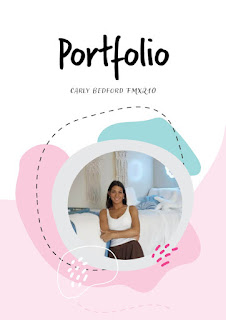
After finishing all my porjects I created a portfolio in InDesign using a template to organize. I added my files from illustrator, photshop nad InDesign along with artist statements that I've wrote. Using the template with honestly fun, because I got to insert my work and words in each page and it hleped me organize it and make it look cohesive. While creating this portfolio I was able to look back on all teh work that I've done this emester and how much my ability to create art has enhanced. I enjoyed this class very mucha nd each project helped em learn something new. I tired to keep the portfolio neat y using three main fonts and about 6 different colors. It came out exactly like what I was picturing in my head.




