Blog #3
I think the tool bar is the most useful section of illustrator that I will use, especially the black an white selection tools. I found the shortcuts in the video useful for each tool, so now I know the selection tool is shortcut V and the direct selection tool is shortcut A. I also found out that holding alt while dragging n object will duplicate it, which I may find helpful in the future. The pathfinder panel also seemed helpful to combine or separate shapes and the overall explanations of the properties section helped me understand what each selection did and hot it was used.
https://www.youtube.com/watch?v=3NBKRywEbNs
In this tutorial , the magic wand too was introduced, used for selecting things with similar properties. I believe this tool will be one I use a lot throughout my projects and I think it will be simple to do so. The flare tool was very interesting and also looked complicated to use. I'm not sure the purpose of what it creates, since it looks like planets, but I wonder if we will ever use it in class. I think the paintbrush is another tool we will use for small sections of our work and it seems easy and effective. The scissor and Knife tool can be helpful to split lines and object apart, so it can help when wanting to move art around separately in two different pieces. The eyedropper tool was my favorite in this tutorial because its simple and can be useful when wanting to duplicate something or cover something up, such as something in the background of a photo.
https://www.youtube.com/watch?v=iQWTSupSrko
This video had more tips, such as creating a triangle with the polygon tool is better than using the start tool because the star tool will produce more anchor points than needed. it also showed a way to arrange multiple tabs next to each other, that way you can see both pieces of work simultaneously. I think we will use this to compare to pieces of art and if we try to remake or copy a piece of artwork. The object mirror option also is easy to apply and can be useful when wanting to create symmetrical shapes or pictures. Using the measure tool and the properties section can help me measure how long something is which can help when creating specific shapes that need accurate dimensions. It was most interesting to learnt eh shortcuts because it will aid in efficiently working.
https://www.youtube.com/watch?v=lwtUHg0_4ak
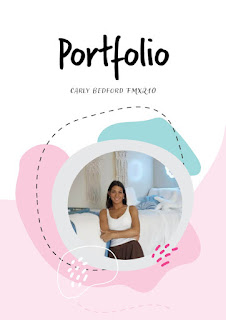


Comments
Post a Comment