Blog #10
I created three different versions of my orignal picture using collor palletes from adobe colorwheel as well as photoshop. To start the process, I took my original image and converted it to a black and white image. I then went to adobe color wheel and started with a base color. After choosing my base color, I selected different combinations such as Triad, Split Complementary, and Double Split Complementary. For each image I colored the dress, corsage, and flowers. For two of the images I colored the hair but for the third I decided to leave out this detail and instead colored the grass two different version of one color. Althought not realistic colors, I tried to strategically pick which colors would go where so the iamge had some grasp to it.
I enjoyed the process and after doing it three times have learned how to create a layer with a mask and what the purpose it. It became very helpful to fix the imperfections I made while selecting each shape and I also enjoyed playing around with different color options. The Triad is my favorite because the colors are vibrant but not too harsh on the eyes. It was difficult to understand what I was doing at first, but after learning I can use this skill in the future to edit other images of my own





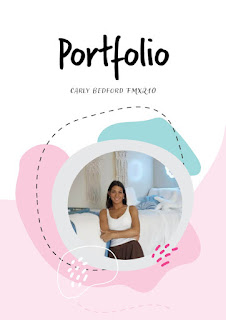


Comments
Post a Comment